HOW TO STREAM

There's a lot of entertainment waiting for you on board — a few easy steps will get you started.
Download the free Gogo Entertainment App from the Apple App Store or Google Play Store before you fly or in flight.
GET READY TO WATCH
You can access In-Flight Streaming Entertainment on your laptop, tablet, and iPhone devices by following these 5 steps:

1. Connect to the “gogoinflight” network

2. Launch your Internet browser
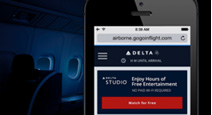
3. Visit airborne.gogoinflight.com and click on the Delta Studio™ banner

4. Select your video

5. Launch the Gogo Entertainment App or download it from the Apple App Store or Google Play Store
|
Device |
Supported |
|---|---|
|
iPhone and iPad and iPod touch |
—Safari on iOS 6.0 and above |
|
Android Tablets |
—Android OS 3.2 and higher, excluding 4.2.2 |
|
Mac OS X 10.6 and above |
—Safari 5 and above |
|
Windows 7, 8 and 10 |
—Internet Explorer 8 and above |
Related Links